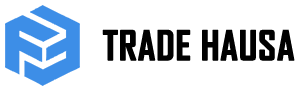How to change the printer ribbon
2023-10-17
There are two main ways to change the printer ribbon for needle printer:
Method 1:
1 Open the front and back covers of the printer ribbon box and check the ribbon channel on the side without gears. A: straight: indicates that the selected ribbon should be connected flat; B: it needs to be twisted to pass normally, indicating that the selected ribbon must be twisted.
2 choose the core of the ribbon, generally with the core packaging will have a layer of plastic film, first carefully tear, to hold the upper and lower carton (otherwise the core will be scattered out) general carton there will be an arrow, the arrow is generally toward the side of no gear, the core buckle in the bottom box of the ribbon rack (in the box), and then the core with the bottom of the paper drag out, carefully take away the above box.
3 Sort out the core, pull out part of the core of the outlet of the belt (the side without gears), plug it well and press it well with shrapnel according to the channel checked before (step 1). Install the other side, put the core into the middle of the two gears on the other side (to be smooth), make sure that the core in the ribbon box is not twisted, cover the lid of the ribbon box, use the knob according to the direction indicated on the ribbon box, the excess ribbon core involved.
In addition, if the printer ribbon core is all scattered, do not be afraid. Just take the ribbon along the channel of the ribbon to install the small section in the ribbon box, close the lid, and turn the knob scattered outside can be neatly collected into the ribbon box.
Method 2:
1 Open the top cover of the printer, and you will see a black box (usually black) shaped like a clip. We call it the print rack, and the empty part in the middle is the print head.
2 Remove the print rack, and pay attention to pull it up from the end near the print head when disassembling, so that the print rack can be removed easily.
3 Open the printing stand. Because the structure of the printing stand is different for different printers, the winding method of the printer ribbon is also slightly different, so you must observe the winding method of the original printer ribbon, otherwise, the printer ribbon may not be able to rotate normally causing the printing to fail. It should be noted that the printer ribbon should be held by the two gears in the printing rack and should be parallel to them. Otherwise, the printer ribbon will shift with the rotation of the gears. Finally, the gears will be stuck and unable to rotate.
4 After the printer ribbon is installed, install the printing rack back to the original position and replace the printer ribbon program.
How often do the pin printer ribbon change
Printer ribbon is the main consumables used by needle printers. Generally, they need to be replaced when they are out of use. How often do you change the printer ribbon for needle printers?
Generally speaking, the frequency of changing the printer ribbon is not fixed. It mainly depends on the model of the pin printer, the quality of the printer ribbon used, the printing frequency, etc. Generally, if the printing volume is not very large, you can count 1m1 days. If the printed words are a little faint, or the printer ribbon is frayed or broken during inspection, it needs to be replaced.
How to maintain the needle printer ribbon
1 Prepare two printer ribbon boxes. Use the printer ribbon with a black color (newly changed) to print formal documents, and use the printer ribbon with a light color (used, but the base must be intact, otherwise the needle will be damaged) to print informal documents or wax paper.
2 Use transparent tape to fix two small pieces of foam at the exit position of printer ribbon in the printer ribbon box, clamp the printer ribbon between the two bubbles, and let the foam absorb some printing ink of good quality, so as to keep the printer ribbon wet and prolong printer ribbon usage time.
3 Clamp a section of printer ribbon exposed at the front end of the printer ribbon box with two bubbles that absorb good quality printing ink, gently turn the printer ribbon axis, and add some ink (whole) to the printer ribbon that has been used for a period of time (with the base intact) the printer ribbon should be added, otherwise the printing color will be different. Then open the printer ribbon box and let the printer ribbon with ink dry (or add a small amount of gasoline to the ink) before use.